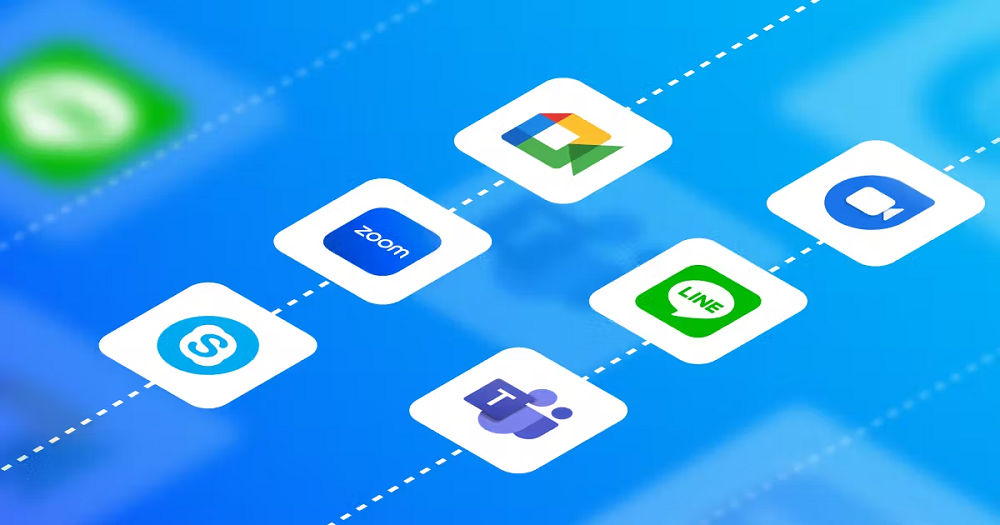
Chat confidently – How to safeguard your private messages?
The digital age has made text messaging one of the most prevalent ways of communicating with friends, families, coworkers, and even businesses. While texting offers convenience and quick connections, it also compromises our privacy. When messaging sensitive information, we can’t be certain our conversations are truly private.
Unsecured texting
Standard SMS text messages have significant vulnerabilities when it comes to privacy:
- Plaintext transmission: SMS messages are transmitted without encryption, so their content is exposed while traveling between your phone and others.
- Metadata collection: Even if message content is secure, your cell provider still accesses metadata like who you text and when.
- Device insecurity: If your phone falls into the wrong hands, unlocked texts easily be accessed.
- Backups: Backing up your phone to the cloud means your messages exist in multiple places.
- Third-party access: App developers, advertisers, and hackers potentially access your messages if your phone’s security is compromised.
So how do you chat with confidence despite these risks? Let’s explore some key techniques.
Trade disappearing messages
Some messaging apps like Snapchat pioneered disappearing messages that self-destruct after being viewed. It prevents texts from being retrieved later. When trading sensitive information, enabling disappearing messages adds an extra layer of protection. However, recipients still screenshot or copy messages before they vanish, so don’t rely on this as your sole security measure.
Use private note services
Private note services like PrivNote allow you to draft encrypted messages that vanish after being read. You simply type a private note on PrivNote’s website, copy the URL, and then text your friend the URL to view the note securely. Your cell provider can’t access the message since it’s not sent as a text. And since the note disappears after being viewed, it leaves no trail behind.
Lock down your phone’s security
Making your smartphone as secure as possible protects against unauthorized access to your messages if your device is lost or stolen. Here are some ways to lock down phone security:
- Use a strong passcode, fingerprint scan, or face recognition to unlock your phone. Avoid weak passcodes.
- Enable automatic screen locking after 1 or 2 minutes of inactivity.
- Install a quality antivirus app to detect malware that spies on messages.
- Keep your phone’s operating system and apps updated with the latest security patches.
- Turn off message preview displays on the lock screen.
- Disable USB debugging features before you connect to a computer.
- Create a remote wipe feature to erase your phone if it’s lost.
When you physically secure your phone, you greatly reduce the risk of someone spying on your private conversations. There is more information available at privatemessage.net if you need it.
Practice secure texting habits
Your habits with text messaging also impact how private your conversations stay:
- Be wary of sending sensitive texts to new contacts before verifying their number.
- Avoid enabling text message backups to cloud storage like iCloud or Google Drive.
- Delete private messages after the information has expired.
- When disposing of old phones, perform a factory reset to wipe all texts.
- Enable two-factor authentication on associated accounts like iCloud or Google to prevent access.
- Limit third-party app access to your messages through your phone’s privacy settings.
- Never disable or work around your phone’s security protections.
By instilling smart texting habits, you reduce the chances of your texts getting intercepted.



